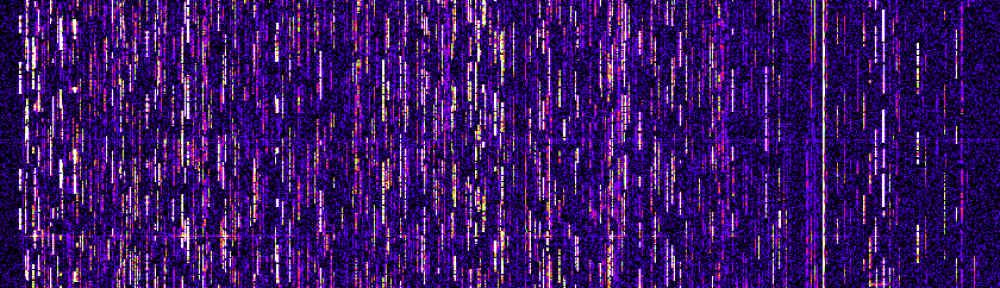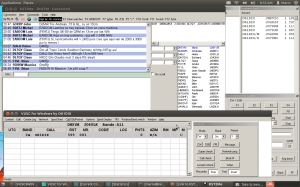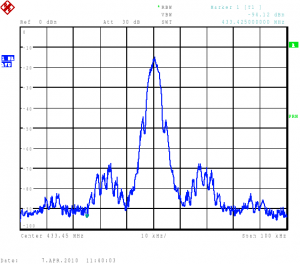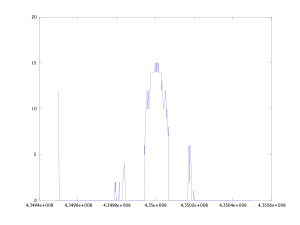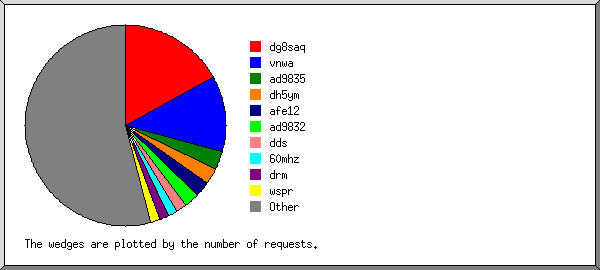During V/U/SHF contests we use the logging software VUSC from OK1DIX. Is is a multi-operator network based log designed for contest operation. Since my last windows installation got destroyed by a stupid trojan i decided not to install windows anymore. So i tried VUSC under the Wine API emulator and it works very well.
Just download the binary here (current version is 6.32): http://www.ok2kkw.com/vusc4win_eng.htm
Install the binary. It should create a start icon on your desktop which is quite unusual for Linux. You can also start it directly from the Wine directory which is /home/
Please refer to the manual from Lada to see how it works.
The only thing that currently does not work is the export of EDI Log files from the internal used .DIX database. The reason is that the windows “copy” commandline tool is used to put some files together. This does not work with Wine for some reason. If you want to export your logs you have still to use Windows or a Windows in a virtual machine. If you find a different way just let me know ;)
VUSC features some very good SSB and CW contest keyer. In order to use this with Wine you need to do some adjustments. You need a serial port with access out of Wine.
I use a USB-serial converter for example. This shows up as /dev/ttyUSB0. Now create a symlink in the directory /home/
This makes a reference for Wine that it should refer to ttyUSB0 if com1 is selected. Take care that your user is in the group “dialout” in order to access the serial port.
Now you may do some settings to select the correct pins and ports for PTT and Key.
A paddle that is connected to the paddle input pins can be used together with the keyer functionality of VUSC. This works very well. But first try to get the PTT keyed if you press F1 in mode SSB and CW.
One thing you might experience is that the CW keying is weird and the timing of the dashes and dots is completely rubbish. In this case switch off the VUSC internal monitoring tone in the CW/SSB/Packet menue by unselecting “Toggle monitor”. Now the CW from VUSC should be fine.
One more hint: At my PC the PCMCIA-serial adapter from D-Link i usually use did not work. Probably the driver does not support pin toggling although i do not understand why. The USB-serial adapter works fine…
Category Archives: Linux and Computer
D-Star / Digital Voice activities
This week i got the new DVRPTR pcb. (see www.dvrptr.de)
Connected to a Windows or Linux PC it is easy to create a hotspot for connecting to D-Star Reflectors ans X-Reflectors. From time to time i am running a hotspot on 430.225MHz from my home location in the east of Dresden (Just when i am at home). Probably someone can hear it. It is usually connected to XRF010B.
CAT control of FT-817
Last days i did some experiments controlling the FT817 via CAT. I implemented some basic commands in the math scripting environment Octave (which is a Matlab compatible software). The communication with the serial CAT interface is not possible directly because Octave does not support serial communication. Therefore i used the VSPE (virtual serial port emulator) to connect the serial port to a TCP port which can be addressed out of Octave.
I wrote a script that can tune over a frequency range and reports the signalled S-meter output. In the end a diagramm of the S-meter output versus frequency is drawn. If you have a narrow filter (e.g. 300Hz CW) than you may use this to get somewhat like a “spectrumscope”. Compare the two pictures below which show a D-Star signal in 70cm band recorded with the FT817 and with a R&S FSP spectrum analyser. It is clear that there is a low dynamic range and no information what the S-meter readings correspond to in terms of dB but it comes more or less for free.
Short guide: switch transceiver to desired modulation mode and filter bandwith, edit the frequencies and stepsize in the main scan script, start the VSPE software with correct settings, edit the ft817_connect.m script accordingly, start the scan script.
Find some scripts here: octave_ft817_cat_scripts
AX25 with OpenWRT backfire 10.03
Today i tried OpenWRT backfire 10.03 with AX25. Last versions i had hard problems getting ax25 compiled for brcm47xx and also problems with the floting point emulation inside the kernel. First made usage of the native linux ax25 tools impossible and last prevented usage of the popular ax25 router software xnet (which is unfortunately closed source). Either one or the other worked.
Today first the AX25 stuff was not build as well when i selected kmod-ax25 inside “make menuconfig”. But after i selected the ax25 kernel support inside “make kernel_menuconfig” suddenly the kmod-ax25 module was build. That happened never before ;) I also switched on kernel FPU emulation which is off per default. And what should i say. Also XNET worked after i flashed all the stuff to the router. So OpenWRT backfire should be an excellent point to start AX25 operation with.
Webserver statistics
Compiling WSPR for Linux (Ubuntu 8.10)
Here the steps that lead to successfully starting WSPR 1.1 on my Ubuntu 8.10 system:
From OH2GQC i got the information how to checkout the sources (You need SVN installed before):
mkdir src
cd src
svn checkout svn://svn.berlios.de/wsjt
cd wsjt/branches/wspr
now you need a couple of packages necessary to compile/run WSPR. The list can be found at WSPRNET.org
python2.5-dev
python-numpy 1.1.1 (no problems with this version here yet)
python-imaging tk
python-pmw
libportaudio2
libportaudio-dev
portaudio19-dev
libsamplerate0-dev
subversion
subversion tools (I may have thrown this in for good luck)
python-svn
In addition the gfortran compiler seems not valid for WSPR. Download the g95 debian package and install it. This compiler will work.
When i tested the revision of the trunk of the WSJT tree was something 11xx. There i got several error messages after typing make. Therefore i reverted the directory of WSPR back to r1045 which was said to be ok. I did this in the WSPR directory with the command:
svn up -r 1045
After that a ./configure should work and after that make should do all the compile stuff.
After that start WSPR with the command:
python wspr.py
SSH Attacks
Today i faced some SSH Attacks from 3 different Servers. First i noticed unusual traffic at the network device. Looking to the traffic closer showed that it was SSH traffic. It seemed that it was a attack to break the Root password. SSH Login for Root is now disabled… Let´s see :(
Eigenartiges Routing Problem …
Seit einiger Zeit habe ich sporadisch das Problem, dass die Netzwerk Verbindung zu meinem Netzwerk Server Rechner für einige 10 Sekunden ausfällt.
Heute bin ich der Sache mal etwas nachgegangen und habe folgendes Problem eingekreist:
Die Netzwerkstruktur ist, dass ich einen DSL/WLAN Router habe. An dem ist ein Windows Rechner über WLAN angebunden. Über Draht gehts zu nem Switch und dort hängt auch ein Windows Rechner sowie der Server, welcher unter Ubuntu läuft. Hier laufen verschiedene Dienste, z.B. ein UPNP Server (Mediatomb).
Jedes mal, wenn der WinXP Rechner im WLAN eingebucht ist und der Mediatomb auf dem Linux Broadcasts an Port 1900 schickt ist für ca. 30 Sekunden die Netzwerkverbindung von allen Rechnern zu dem Linux Rechner weg. Auch die Pings vom Windows Rechner, der direkt am Switch hängt kommen nicht durch.
Es tritt wirklich nur auf, wenn der Win Rechner im WLAN Netzwerk ist. Auch ein zweiter Win Vista Rechner im WLAN verursacht das Problem. Nicht aber mein Windows Rechner, der direkt an dem Switch ist.
Wenn das Problem auftritt flackert auch die LED für Traffic auf dem Port zur Linux Kiste nicht. Die Pings gehen also offenbar über keinen Port mehr raus.
Meine Vermutung ist also, dass der WLAN Router, wenn ein Windows Rechner im Netz ist und der Mediatomb broadcastet aus irgenteinem Grund die MAC Route zu dem Linux Rechner zerstört und das auch an den Switch weiterleitet.
Einen anderen Switch oder Win Rechner über Draht am Router habe ich noch nicht versucht.
Übergangsweise ist der Mediatomb auf dem Linux Rechner also erstmal abgeschaltet…
Alix1.C Mini PC
Für alle, die sich mal gefragt haben, wie klein ein “Zuhause-Server” sein kann hier mal ein Bild von dem Rechner auf dem dieses Blog läuft.
Es handelt sich um ein Alix1.C Board mit Geode LX. In das Gehäuse ist noch eine 250GByte 2,5 Zoll Festplatte eingebaut. Auf dem Rechner läuft der Webserver mit Blog, ein Multimedia Streaming Server, die AX25 Router Software XNet, Samba als File- und Druckserver und einiges mehr.
Der Stromverbrauch inclusive Netzteil wurde mit 11Watt gemessen.

Alix1.C Board in Betrieb....
Reboot of Ubuntu on Alix boxes
I own a Alix1.c (GeodeLX) Box. I installed Ubuntu 8.04 to a harddisk that is connected to this box. Always when rebooting i discovered that something fails and the system hangs switching the display on and off all the time. I got the tip to try to switch off the kernel splash screen which might be the reason for this behavior. What should i say… thats the solution.
Just remove the “splash” in the line with the kernel arguments in /boot/grub/menu.lst and save the file.
After next reboot the shutdown and reboot will work.