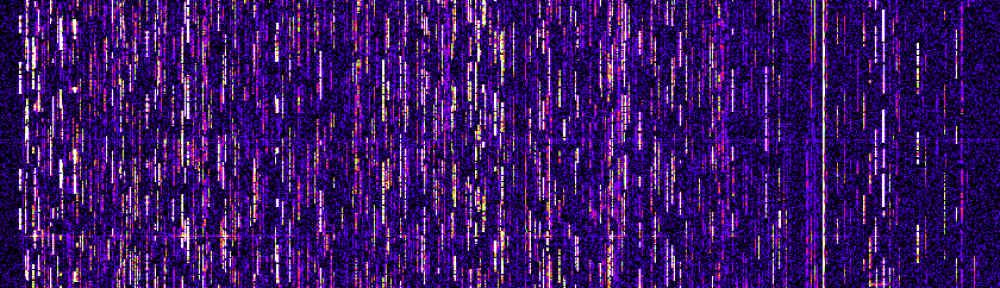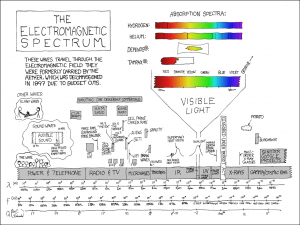I own a Alix1.c (GeodeLX) Box. I installed Ubuntu 8.04 to a harddisk that is connected to this box. Always when rebooting i discovered that something fails and the system hangs switching the display on and off all the time. I got the tip to try to switch off the kernel splash screen which might be the reason for this behavior. What should i say… thats the solution.
Just remove the “splash” in the line with the kernel arguments in /boot/grub/menu.lst and save the file.
After next reboot the shutdown and reboot will work.
Monthly Archives: October 2008
The electromagnetic spectrum …
It works ! – Kernel AX25 with OpenWRT
… Kamikaze 7.09 and Kernel 2.6.22.
It took a while but finally i got it ;)
Compiling a Kamikaze with build in AX25 support, manual copy of crc16.ko because the package is not built automatically. Afterwards install stty manually because i did not know whether the serial port was working with the correct speed. In the end i discovered that you have to set the correct speed in /etc/ax25/axports because this number is used by kissattach to overwrite the value that was set before. Nice to know. This was not the case some years ago.
The connection from the terminal to my XNET TNC3S looks like this:
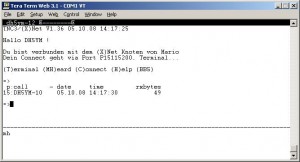
KF428T (KF Chip T)
Heute sind mir 2 Stück KF428T von Bosch in die Hände gefallen. Offenbar lassen sich die Geräte für 70cm Amateurfunk umbauen. Wahrscheinlich muss allerdings die PLL zu Fuß programmiert werden und die HF Filter für das UHF Band ausgetauscht werden. Eine erste Suche zu dem Thema hat die folgenden Seiten zu Tage befördert:
mit einem Basic Programm von Armin, DF1QE
und http://dc4mf.de/ von Marco, DC4MF. Er hat sich schon sehr viel Mühe gemacht, und eine relativ komforable Steuersoftware mit Display Anzeige geschrieben.
Bei mir soll das ganze am Ende allerdings nur 1 Kanal und 9k6 Packet Radio beherrschen.
access shell variable from Matlab
How can you access a shell variable from matlab code ?
export the variable in the shell…
test=’hello’
export test
in matlab:
[return,shellvariable] = system(‘echo $test’)
now the matlab variable shellvariable contains the value of the shell variable test
DM7A in October UHF-/SHF Contest 2008
DM7A was QRV in the October Contest 2008. Poor wheather and the conditions were also not really good. On 70cm this time problems with the receiver. The 9cm main station was inoperable during the whole contest. The new 24GHz station worked great.
Find some pictures here:
DM7A in UHF-/SHF October Contest 2008
Mein erster Blog
WordPress installieren ist aber einfach ;)
Ich bin folgender Anleitung gefolgt:
http://wiki.ubuntu-forum.de/index.php/Wordpress
Bis demnächst
Mario