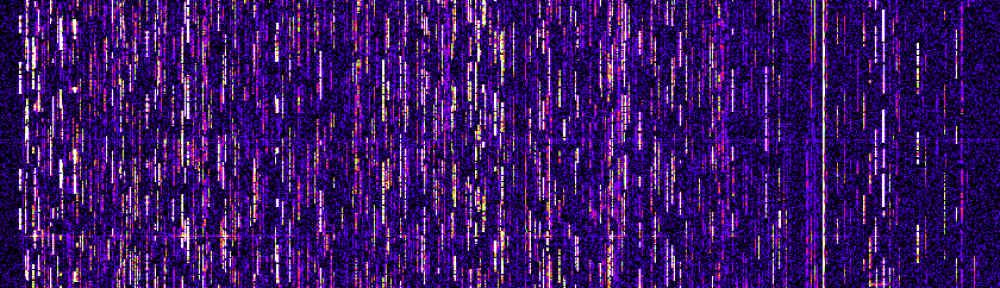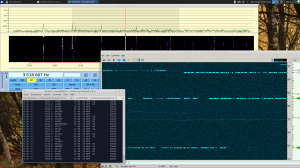CWSkimmer may work under Wine. To connect it to Quisk you can use the Alsa loopback device. The driver needs to be loaded, then start the skimmer.
Set it to softrock (not the IF version !). You may set a LO frequency and activate the telnet server and the remote control via telnet commands.
Set the Alsa loopback interface as soundcard.
Set the skimmer to 48kHz sample rate and start it. The waterfall will start but will not display anything.
Quisk needs to be configured to use the correct loopback soundkart for digital_in and digital_out. If this is ok start quisk and set it to digital iq mode.
You can now adjust the bandwidth to maximum (21kHz) and set the AGC to off and adjust it to a good value.
Now skimmer should show decoded signals within the 21kHz. If the waterfall looks like too strong audio you have most probably a wrong sample rate set in the skimmer.
If you enabled the telnet server you can login with “telnet localhost 7300”. You login with your call and get something like a dx-cluster. The frequency is still relative to the LO frequency. You can now adjust the mid frequency with “skimmer/qsy
Find a screenshot below.
Rauschfunk
V-U-SHF / SDR / DV and more by Mario, DH5YM