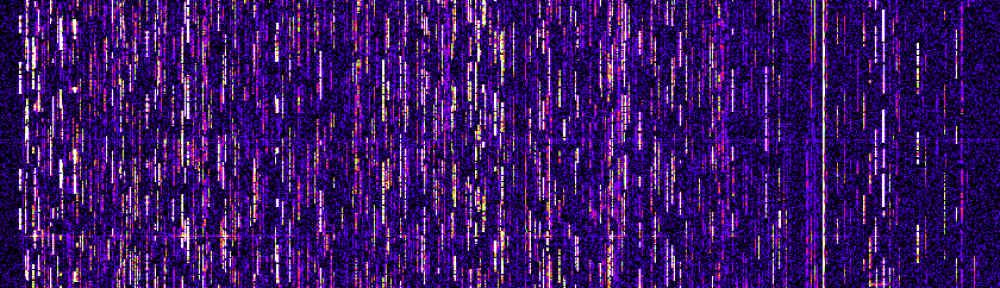I tried to get my DG8SAQ-VNWA working on my Linux laptop in the Virtualbox WinXP machine. Unfortunately i found that there seem to be a lot of problems with loosing samples of USB sound devices within Virtualbox. This problem is reported at several points. For the VNWA this means it is not possible to calibrate the samplerate. Loosing samples means noisy traces and not doing proper measurements at all.
In the Yahoo group it was reported that it works under VMWare. So i thought i give VMWare a chance. Some information in the internet state that it should be relatively easy to export from Virtualbox to OVA files and import into VMWare. Unfortunately my VMWare always crashes when importing the OVA file. It seems the metainformation of the VM is not written or imported in a compatible way although this is defined in an open standard (whatever this really means).
After 3 days of experiments i found a solution. Now within VMWare the audio is working and i get perfect traces from the VNWA.
The way to convert was:
– uninstall the Guest extensions within the guest system when running Virtualbox
– export the VM using the OVA 1.0 format and write separate files (specify ovf file ending and you will get the vmdk file separate), 2.0 did not work.
– use the ovftool with option for relaxing the check for errors in the ovf file, otherwise ovftool will stop because of unknown identifiers.
for example ovftool –lax WinXP.ovf WinXP-vmware
– Import the newly created copy by importing the vmx file
After that i was able to boot the VM, start the software, recalibrate samplerate, calibrate, measure.
The version number of Virtualbox is 4.3.6 and VMWare 6.0.1.